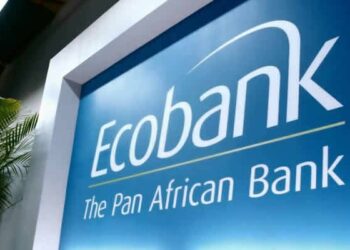Africa’s first digital bank, ALAT By Wema has explained that it introduced a new quick response (QR)-code-based payments and collections solution to boost convenient and safe financial transactions.
The new feature on ALAT, known as NQR or quick response (QR), is a code-based payment and collections solution that provides fast, easy, secure, reliable, contactless and account-based options to receive and pay for goods and services.
Announcing the new feature, the digital bank explained that merchants, business owners, individuals can display the QR Codes generated on ALAT to receive payments at their locations for goods and services.
“Payers and customers select the NQR option on their bank’s mobile application and scan the displayed NQR Codes to make payment to the merchant. Merchants and Business Owners and Payers get instant notification of payment made,” the bank explained.
The benefits of the NQR on ALAT include simplicity of use, easy setup, zero cost of acquisition, and a seamless merchant onboarding process. Other benefits are super-fast deployment, instant payment and settlement, and fast and secured payment.
On the level of transaction that can be done using the new feature, the bank said transaction limits are determined by the payer’s bank. However, the bank disclosed that transactions below N250 would attract 50 kobo, while those between N25 and N999.99 would be charged N1.
The bank explained that transactions ranging between N1000 and N4,999.99 will attract N5, just as those between N5000 and above would pay the applicable fee of N25. The bank disclosed that the fees payable for the service as the lowest in the industry now.
On the security of the platform, the bank said, “NQR on ALAT is safe, as the exchange of information via the QR code ensures that any transmitted data on the technology is encrypted, thus making the payment secure.
“Also, NQR is built around the universal EMVCO Security Standards. In addition, payers are protected by a secret 4-digit PIN used to consummate transactions and known to only the payer.”
The bank enjoined its customers to set up NQR on ALAT by first updating ALAT to the latest version before login into the ALAT app as a payer. Then select payment, QR payment to scan a code directly or from their galleries.
Merchants and receivers are also to log in to the ALAT app and select payments, QR payment and then create merchant and sub-merchant display the QR code to receive payment.